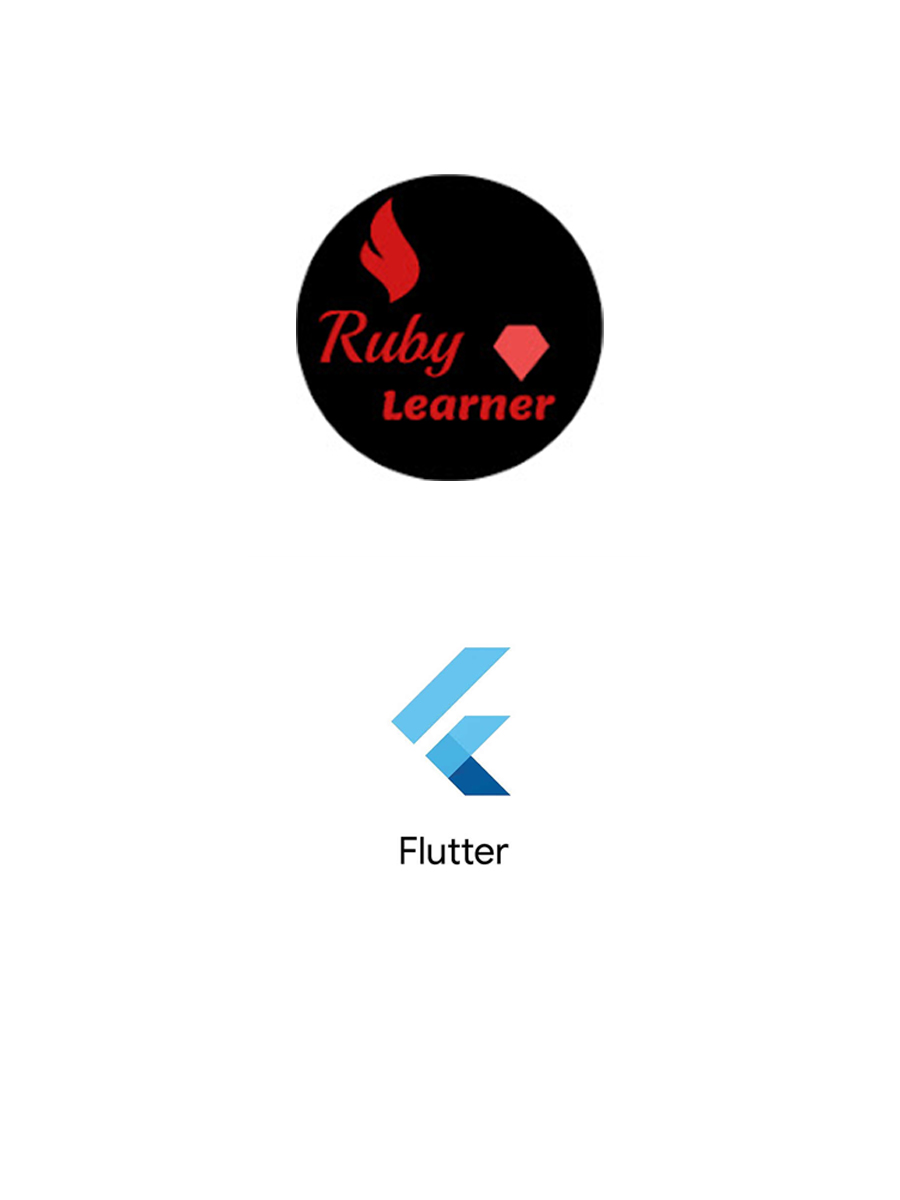WordPressဖြင့်Websiteရေးဆွဲခြင်းသင်ခန်းစာ
Free
- Programming
- 330 (Registered)

18
Oct
Free
WordPress Tutorial Myanmar
WordPress ကိုအသုံးပြု၍ ကိုယ်ပိုင် free Domain ကိုယ်ပိုင် Free Hosting များဖြင့် Website တစ်ခုဖြစ်လာသည်ထိ သင်ကြားပေးထားပါသည်
ဒီသင်ခန်းစာတွင် WordPress ကို ကိုယ့်ရဲ local Computer ထည့်မှာဘယ်လို Setup လုပ်မှာလဲ? ပြီတော့ WordPress အခြေခံအသုံးပြုနည်း ( ကိုယ်ပိုင်Free D0mainName, Free Hosting, Theme Installation, Plugin Installation, Them editing, Menu Creation and editing, word press widget etc..) စသည်တို့ကို Tutorial Video များဖြင့် အသေးစိတ်ရှင်းလင်းပြသထားပါသည်။
WordPress ကို အခုမှ လေ့လာသူများအတွက် အရမ်းအဆင်ပြေမည်ဖြစ်၍ လက်လွတ်မသင့်သော Videos များဖြစ်ပါသည်။
WordPressအသုံးပြု၍ကိုယ်ပိုင် Websiteဖန်တီးနိုင်ကြပါစေဗျာ
To get WordPress Package => GET WORDPRESS
Curriculum
- 1 Section
- 23 Lessons
- Lifetime
Expand all sectionsCollapse all sections
- Free Domain/Free Hosting နှင့် WordPress ကိုအသုံးပြု၍ Websiteတစ်ခုကိုOnlineပေါ်ရောက်သည့်ထိကိုယ်တိုင်ပြုလုပ်နိုင်အောင်သင်ကြားပေးထားပါတယ် (လေ့လာရတာအဆင်ပြေရင် ကျွန်တော်တို့MyanmarBOC ကို Reviewပြုလုပ်ပေးပါဦးဗျာ )23
- 2.1Domain and Hosting Intro13 Minutes
- 2.2Domain Registraion6 Minutes
- 2.3Hosting Registration2 Minutes
- 2.4Setup host and domain3 Minutes
- 2.5cPanel Dashboard and User interface10 Minutes
- 2.6WordPress Install in cPanel1 Minute
- 2.7Install and Setup XAMPP Local Host5 Minutes
- 2.8Install WordPress and Setup Local Host11 Minutes
- 2.9About Dashboard2 Minutes
- 2.10Posts Add New4 Minutes
- 2.11Posts Edit3 Minutes
- 2.12Posts Categories6 Minutes
- 2.13Posts Sub Categories2 Minutes
- 2.14Post Tags5 Minutes
- 2.15About Media Library7 Minutes
- 2.16Pages Create, Set Settings and Delete6 Minutes
- 2.17Themes Install and Uninstall9 Minutes
- 2.18Menu Add, Remove and Create Sub Menu7 Minutes
- 2.19Plugins and Setup Contact Form7 Minutes
- 2.20User Managing3 Minutes
- 2.21Using WordPress Tools3 Minutes
- 2.22WordPress Settings10 Minutes
- 2.23Online Store Intro3 Minutes